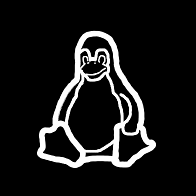 Between the numerous servers I manage via ssh and my personal machines I spend a lot of time in the BASH shell and, as with anyone and who uses a tool for a long time, I have discovered numerous shortcuts to getting things done efficiently. I wrote a couple months ago about using ! and $ to manipulate previous commands.
Between the numerous servers I manage via ssh and my personal machines I spend a lot of time in the BASH shell and, as with anyone and who uses a tool for a long time, I have discovered numerous shortcuts to getting things done efficiently. I wrote a couple months ago about using ! and $ to manipulate previous commands.This time I am going to talk about moving the cursor around in the current command and manipulating the window.
CTRL + l
Before we get started let's clean up by clearing our screen. Control and l will clear the screen without modifying any of the text on your current line. It is very helpful for keeping your terminal clean or preparing it for a large amount of output that your next command may bring.
CTRL + r
This is probably one of the most frequently used control combinations. Control and r allows you to pull up a command from your history by typing in and having it match the last used command with those characters. For example, if you used a command yesterday that had very complex syntax and can't remember what it was, you could hit ctrl+r and then start typing the part of the command that you know.
j2consulting:~ user1$ echo The quick brown fox jumps over the lazy dog.
The quick brown fox jumps over the lazy dog.
(reverse-i-search)`fox': echo The quick brown fox jumps over the lazy dog.CTRL + a and CTRL + e
There are many times when you need to jump to the beginning of the line to fix a command and then jump back to the end to finish what you were typing. Control and a as well as Control and e take care of this for you. Say I wanted to use print instead of echo in the previous example. I could hit the up arrow, CTRL+a, change echo to printf ", CTRL+e, add \n" and be done.
j2consulting:~ user1$ echo The quick brown fox jumps over the lazy dog.
The quick brown fox jumps over the lazy dog.
j2consulting:~ user1$ printf "The quick brown fox jumps over the lazy dog.\n"
The quick brown fox jumps over the lazy dog.ESC, ALT, CTRL + b and ESC, ALT, CTRL + f
In addition to these there are commands to move back and forward one word at a time. I don't frequently use these because they have mixed success depending on which terminal emulator is used. If you are on a mac on the local terminal esc and then b will move you back one word and esc then f will move you forward one word. If you are on a mac and ssh'd into a system CTRL + the left arrow will move you back one word and CTRL + the right arrow will move you forward one word. I have also read about ALT + b and ALT + f working on different systems. Experiment with this one but because of the inconsistency I tend not to depend on it.
There are more control commands available and I will be looking at those in my next post. Until then happy BASHing.
No comments:
Post a Comment